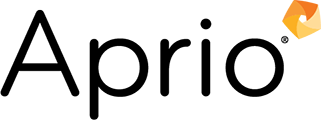What is Back-Office Automation?
May 22, 2024
At a glance
- The main takeaway: Automating certain back-office functions can greatly reduce the amount of work required to do things like data entry, payroll management, and even compliance reporting.
- The impact on your business: Using automation can improve back-office efficiency, accelerate workflows, and free up personnel to add value elsewhere and tackle less repetitive tasks.
- Next steps: Think about how your business could benefit from automating certain back-office functions, then reach out to Aprio for help identifying and implementing AI-enabled automation solutions.
Schedule an ERP health check with Aprio’s Technology Advisory Services team today.
The full story:
Back-office automation is a game-changer for businesses, utilizing technology and software solutions to streamline and automate repetitive, manual, and time-consuming administrative tasks and processes. While these tasks are crucial for the smooth operation of a business, they typically occur in the “back office” and include functions like human resources, finance, accounting, procurement, inventory management, and regulatory compliance.
The primary aim of back-office automation is to enhance operational efficiency, trim costs, reduce errors, and boost overall productivity by replacing manual tasks with automated workflows and digital systems.
This transformation incorporates various technologies, including robotic process automation (RPA), artificial intelligence (AI), machine learning (ML), workflow automation software, and enterprise resource planning (ERP) systems.
Examples of Back-Office Automation
To better understand back-office automation, it’s helpful to consider a few common examples of where it occurs.
1. Data Entry and Processing: Identify repetitive data entry tasks and use software to automatically capture, enter, and process data from invoices, purchase orders, employee information, financial transactions, and other sources.
2. Invoice Processing and Accounts Payable: Employ workflow automation solutions to streamline the invoice approval process, matching invoices with purchase orders and receipts, and initiating payments to reduce manual data entry and processing times.
3. Expense Management: Simplify the expense reporting and reimbursement processes by using expense management automation solutions to capture receipts, categorize expenses, and validate compliance with company policies.
4. Payroll Processing: Leverage payroll automation software to reduce the amount of time and labor required to calculate employee salaries and tax withholdings, create payroll reports, and process direct deposits to ensure accurate and timely payment of employee wages.
5. Employee Onboarding and Offboarding: Automate the onboarding process for new employees and the offboarding process for departing employees, including paperwork, background checks, benefits enrollment, and access provisioning.
6. Procurement and Inventory Management: Use procurement and inventory management systems to streamline procurement processes including supplier selection, purchase requisitions, purchase orders, and inventory replenishment to optimize inventory levels and reduce procurement cycle times.
7. Compliance and Regulatory Reporting: Simplify compliance workflows and ensure timely adherence to regulatory requirements using automated compliance systems with integrated monitoring, data collection, and regulatory reporting functions.
8. Document Management and Archiving: Automate document creation, storage, retrieval, and archival processes to improve organization, accessibility, and security.
9. Customer Relationship Management (CRM) Integration: Integrate back-office systems with CRM software to streamline customer data management, order processing, and customer support workflows.
10. Financial Reporting and Analysis: Automate financial reporting processes, including consolidation, analysis, and presentation of financial data to enable real-time visibility into financial performance and trends.
Back-office automation is immensely valuable to organizations as it optimizes internal operations, enhances decision-making, and enables resources to focus on strategic initiatives that drive business growth and innovation. Typically, the back office consists of personnel who aren’t directly related to revenue creation, and automating these processes can directly impact the company’s bottom line by improving efficiency and reducing costs.
Where to start your back-office automation evaluation
To embark on your back-office automation journey, it’s essential to start small and tackle one business process at a time.
Begin by documenting existing processes, identifying potential personnel impacts, establishing a project plan, and then moving into development, testing, and parallel runs with legacy processes.
By following this methodical approach, businesses can improve efficiency and bottom-line results while staying agile and adapting to changing technology landscapes.
A final word
Data quality is fundamental to the success of automation initiatives across diverse domains. Establishing robust master data management practices is essential for organizations aiming to leverage automation effectively and sustainably.
Schedule an ERP health check with Aprio’s Technology Advisory Services team today.
Related Resources:
The Vital Role of Data Quality in Automation
Is Your ERP in Alignment with Your Business?
AI-Driven Inventory Management: The Future of Supply Chain Automation for Manufacturing Companies
Recent Articles
About the Author
Jordan Fladell
As Managing Director of Aprio’s Technology Advisory Services segment, Jordan leverages his over 30 years of digital and entrepreneurial experience to help his clients identify and implement technological solutions to complex business problems. Equally comfortable in the boardroom and the server room, Jordan provides CEOs, CFOs and IT professionals with the insight and expertise to get the most out of their investments in technology. Whether they need help using technology to create value, merging digital worlds with legacy brick and mortar environments or with anything SaaS, digital or data-related, Jordan’s clients know that he has the knowledge and the vision to get the job done right.
Stay informed with Aprio.
Get industry news and leading insights delivered straight to your inbox.