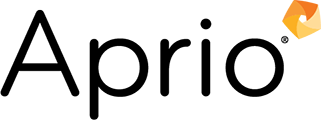Use BI Dashboards to Gauge – And Grow – Your Business
November 7, 2017

Picture yourself behind the wheel of a high-performance sports car. You have access to an open racetrack and can drive as fast as you feel comfortable.
You quickly notice that the harder you push the car, the faster you have to make driving decisions: when to brake, when to begin the turn and when to reapply the throttle.
These decisions were manageable at slow speeds, but become more daunting the faster you go. Couple that with the fact that over the course of the day you must also watch the gauges that inform you about the health of the engine (temperature, pressure, capacity, etc.).
Businesses rely on their own kind of performance information to make informed decisions. Like the speeding sports car, business leaders today are dealing with an increasingly large (and sometimes unmanageable) amount of data coming ever faster as their businesses grow and market conditions change. They’re likely to compile more data than they can handle — let alone act on.
That’s where business intelligence (BI) tools come into play. BI tools harness this unmanageable flow of data, and BI dashboards provide real-time, streamlined views of the data to help businesses anticipate trends and act with confidence.
Has your business struggled to manage data as its growth accelerated? Implement BI dashboards. If you’re already using them, properly customize them to gain better insights.
Know Thyself, Know Thy Metrics
BI tools enable organizations to identify new opportunities, evaluate employee performance and discern key details in complicated transactions by tracking, processing, storing and analyzing data. BI dashboards frame that data in formats that are easy to understand, which benefits employees on all levels.
A 2017 BARC Research and Eckerson Group study found that 76 percent of surveyed businesses use dashboard-based reporting. This finding illustrates how dashboards are in widespread use, but it doesn’t suggest they’re meant to be used the same way everywhere. Each business must determine separately what kind of data will flow through its dashboard.
Organizations often review the metrics that present an understanding of basic business management: revenue, profit, sales, customer retention, lifetime value of a customer and employee productivity.
But where do you go from there? Your business needs to determine what it wants to measure, and that measurement is dictated by the goals that drive your company forward.
- Choose the right metrics for your business based on what it does and what it wants to do. A parts manufacturer will want to focus on production metrics, for example, while an insurance agency will want to zoom in on data that reviews services rendered.
- Focus on no more than 10 metrics at a time, as a flood of measurements overwhelms. After all, you can always reset BI dashboards to display new metrics — either high-level ones or those that provide granular detail.
- Involve as many employees as possible in planning metrics. That will keep your dashboard highly used, because everyone on the team will know what actions to take and the measurements will remain relevant.
Who’s in the Driver’s Seat?
Businesses have a wide selection of BI tools to choose from thanks to the power of the cloud. Most offerings have dashboards that are uncomplicated and allow levels of customization based on department and job title.
Executive dashboards provide an eagle-eye view of foundational information, such as revenue and profit. They also provide a ground-level perspective of facts, such as the burn-down rate of projects and customer satisfaction scores from a store.
A popular setup for an executive dashboard is one that mixes an explanation of what the data means in words (so you’ll know why a certain metric is above or below normal) with a viewpoint that lets you see what direct steps can be taken.
Dashboards also democratize the power of data by allowing employees and middle-level managers to see information that was long reserved only for top executives. Managers manage better with dashboards that provide specifics on employee hours and productivity, while those employees review insights on specific projects and track their goals.
A variety of easy-to-follow charts, graphs and other visuals will let your employees quickly filter and sort data (and they won’t need the help of IT or a data analyst to make sense of that data).
Business intelligence is all about balancing your dashboard to reflect analysis and forecasting so you can manage proactively instead of reactively.
When you picture yourself back in that race car, your dashboards will help you manage the constantly changing information and make the right decisions to adjust your speed and course. With a free flow of understandable and insightful information, you — along with the rest of your company — can keep a clear view of current performance and a determined focus on the road ahead.
For further reading on leadership, see our recent article: The 3 Questions All Employees Have and Why You Should Answer Them.
Recent Articles
Stay informed with Aprio.
Get industry news and leading insights delivered straight to your inbox.