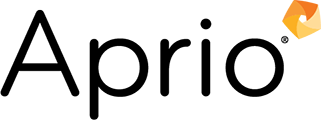The Deltek GCS Premier Forgotten Reports – What’s on Your Monthly List?
December 18, 2012
While many companies focus on their Income Statement for evaluating performance, GCS Premier offers many other out-of-the-box reports that are essential in providing needed information for proactive decision making. Integrating the following reports into your organizations monthly reporting can pinpoint problem areas for quick action:
- Trend Indirect Expense Report: Monitor spending trends by department with budget data to identify costs that can easily drive indirect rates up (General Ledger > Financial Reports/Inquiries > Trend Indirect Expense Report)
- Trend Financial Statement Code Summary Report: Monitor financial trends with more of a macro view in a month-by-month grid format (General Ledger > Financial Reports/Inquiries > F/S Code Summary Report)
- Labor Utilization Report:Identify underutilized employees and redirect resources (Timesheets & Labor Distribution > Reports/Inquiries > Labor Utilization Report)
- Unbilled A/R Report:Drill into the unbilled balances by contract by component for easy monitoring and timely realization (Billing & Accounts Receivable > Reports/Inquiries > Unbilled A/R Report )
- Service Center Cost Report: Costs in service centers can easily grow out of control regular oversight. When running this report select the option to include budget data to quickly isolate problem areas (Contracts & Pools > Service Center > Service Center Cost Report)
- Check Register: Verify check payments and validate any gaps in check sequences (Accounts Payable > Reports/Inquiries > Check Register)
- Unallowable Cost General Ledger Detail: Get better visibility into your organization’s costs that directly impact the bottom line (General Ledger > Financial Reports/Inquiries > G/L Detail Report)
Got questions? Connect with an experienced Aprio advisor today.
Schedule a Consultation
Recent Articles
Stay informed with Aprio.
Get industry news and leading insights delivered straight to your inbox.