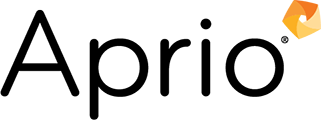Implementing Changes to Costpoint to Improve Productivity and Efficiency: Part 1- Job Management
May 20, 2022
Job Management is a very useful functionality in Costpoint that most companies don’t fully utilize. Perhaps during an initial Costpoint implementation, a couple of basic jobs were set up. These tend to be basic functions like a recurring job to send notifications to employees who fail a Daily Floor Check. Most likely, if you are using Time & Expense 10, a job was also set up to Export Costpoint Data and Import that data to T&E. That’s where most companies start and end their Job Management functionality, and that’s a shame. Some companies don’t even use this functionality and actually perform these steps manually!
Jobs can be set up in Job Management to run reports, run computations, and even post journals. Any screen where you can save parameters can be used to print a report, process a computation, or post a journal. Job Management can also handle those repetitive functions on a recurring basis – hourly, daily, weekly, or monthly.
If your company uses T&E10, it is necessary to run an export of Costpoint data and then import that data to T&E, so that data is accurate and available for timesheet or expense entry. Using Job Management on a recurring basis (perhaps setting the system to update every four hours), will prevent a Costpoint administrator from manually running these steps.
How much time could be saved if Job Management automatically posted your Cash Receipts and approved Accounts Payable Vouchers, Cash Disbursements, selected Standard Bills, and Allocation journals? The parameters can even be set up to email a copy of these postings to select individuals to save for audit purposes.
What if pool rates could be computed, job costs could be updated, labor rates loaded, revenue computed, and Project Status Report tables updated on a recurring, nightly basis? Your financial analysis, project control, and project management team could ensure that they had the most up-to-date information available (as of the prior day) when looking at Project Status Reports.
As a government contractor, it is critical that all employees fill out their timesheets on a daily basis. In order to comply with DCAA requirements and be able to pass a DCAA Floor Check, it is critical for companies to inform their employees of this requirement and to perform their own audits and make improvements. A Job can be set to run the Daily Floor Check report and email individuals and/or their supervisors if the employee has failed (or is about to fail).
How much time does a Timesheet/Expense Administrator spend reviewing Missing/Open/Signed timesheets and notifying either the employee or the supervisor? And how is this administrator looking up the supervisor of that employee to know who to contact? Using the Timesheet Status and Expense Report Status in conjunction with Job Management can automate this process.
Job Management is a useful tool to help companies automate recurring tasks. The examples provided are only some ideas of how Job Management can help your company be more efficient and productive. How much time can be saved from your corporate support staff running these reports and processes? What could they be doing with that time to help your company grow and succeed in this market? The return on investment for implementing this functionality pays for itself quickly.
Recent Articles
Stay informed with Aprio.
Get industry news and leading insights delivered straight to your inbox.